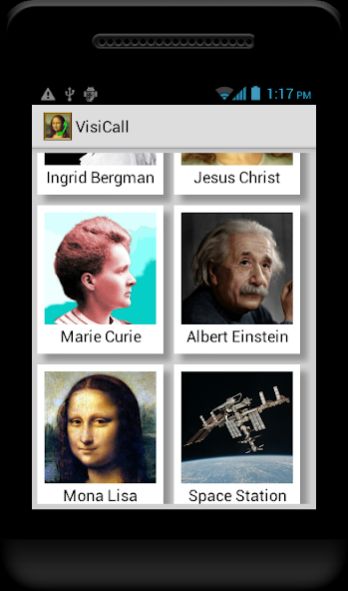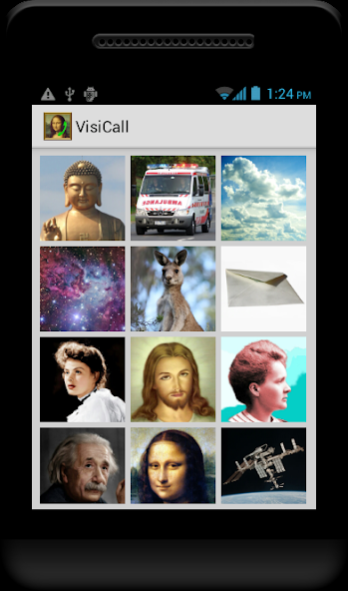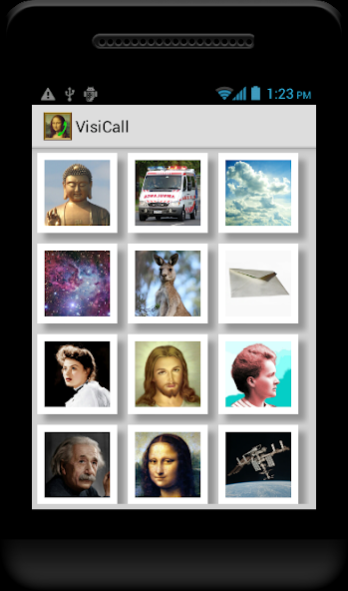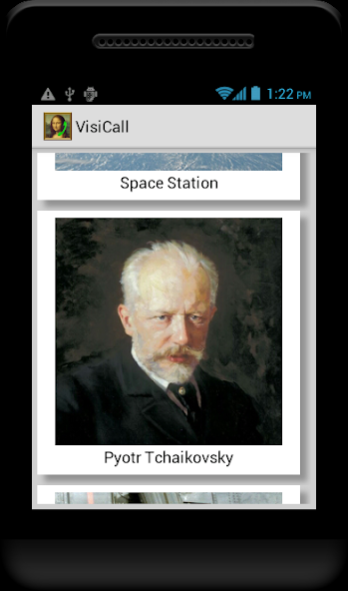VisiCall Photo Dialer 1.3
Free Version
Publisher Description
VisiCall allows you to initiate phone calls and text messages by selecting photos from the list of contacts ('People') on your phone. This is especially suitable for those with poor eyesight or language skills.
Features
● Thumbnails can be sorted by default display name or by surname.
● After a contact has been selected, buttons will be displayed for the contact's home (house icon), work (factory icon), mobile (car icon) and other (handset icon) numbers. Text buttons will be shown for other types of numbers (up to a maximum of four).
● A button to initiate a text message (SMS) will also be shown if the contact has a mobile phone number. This can be disabled.
● The contact's name can be pronounced out loud, using your device's default text-to-speech settings. This can be disabled.
● On Android 4 ( Ice Cream Sandwich ) and above, larger images will be displayed if you've used them in your contacts ('People') list.
Tips
A widget of this app is also available: see https://play.google.com/store/apps/details?id=net.catplace.visicallwidget
If you don't have a photo of a contact that you'd like in Visicall, just use any other picture that you might associate with the contact ( eg , their house, favourite car, flower, etc . For example, use a picture of an ambulance for your emergency service number.
Image Licenses
All images used to demonstrate this app are used in accordance with applicable licenses. All persons depicted are deceased. Full details are at http://gondwanasoftware.net.au/visicall.shtml.
WARNING
Android does not allow third-party apps such as this to initiate calls to emergency numbers (911, 000, etc). For these numbers, the default Android dialer will be displayed, and the call must be initiated by pressing the CALL button.
About VisiCall Photo Dialer
VisiCall Photo Dialer is a free app for Android published in the Telephony list of apps, part of Communications.
The company that develops VisiCall Photo Dialer is Gondwana Software. The latest version released by its developer is 1.3.
To install VisiCall Photo Dialer on your Android device, just click the green Continue To App button above to start the installation process. The app is listed on our website since 2014-01-13 and was downloaded 4 times. We have already checked if the download link is safe, however for your own protection we recommend that you scan the downloaded app with your antivirus. Your antivirus may detect the VisiCall Photo Dialer as malware as malware if the download link to net.catplace.visicall is broken.
How to install VisiCall Photo Dialer on your Android device:
- Click on the Continue To App button on our website. This will redirect you to Google Play.
- Once the VisiCall Photo Dialer is shown in the Google Play listing of your Android device, you can start its download and installation. Tap on the Install button located below the search bar and to the right of the app icon.
- A pop-up window with the permissions required by VisiCall Photo Dialer will be shown. Click on Accept to continue the process.
- VisiCall Photo Dialer will be downloaded onto your device, displaying a progress. Once the download completes, the installation will start and you'll get a notification after the installation is finished.